







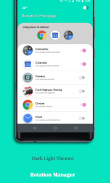


Rotation Manager

Rotation Manager의 설명
YouTube 앱 또는 비디오 플레이어를 열면 장치 화면을 자동으로 가로로 회전합니다.
계산기를 사용할 때 자동으로 회전시킵니다. 또는 특정 게임의 세로 모드 만 재생합니다.
회전 관리자 앱을 사용하면 완벽한 회전 제어가 가능합니다.
실행중인 앱을 기반으로 회전 관리자가 자동으로 장치 방향을 변경합니다. 이 작업을 쉽게 수행 할 수 있도록 회전 관리자 설계. 설정 한 회전 모드에 따라 자동 회전하려는 앱을 선택하십시오.
사용하는 방법:
1. 앱은 장치에서 설치된 앱 및 시스템 앱 목록을 보여줍니다. 원하는 앱의 자동 회전을 활성화하려면 앱 이름의 오른쪽에서 스위치를 켭니다.
2. 앱은 다른 회전 모드, 풍경, 인물, 자동을 보여줍니다. 선택한 앱의 모드를 선택하십시오.
이 모든 것이 쉽고 빠릅니다.
풍모:
◇ 자동 회전 제어를위한 앱을 활성화합니다.
◇ 앱을 열면 회전 모드가 자동으로 변경됩니다.
◇ 구성되지 않은 앱의 기본 회전 모드.
◇ 깨끗하고 쉬운 UI로 빠르게 구성 할 수 있습니다.
작업을 완료하려면 앱에 다음 권한이 필요합니다. 앱을 처음 열 때 앱에이 권한을 허용하십시오.
권한 :
시스템 설정 수정 : 권한은 회전 모드 설정을 자동으로 변경해야합니다.
사용 액세스 : 회전 모드 변경 사항을 적용하기 위해 현재 실행중인 앱을 확인하려면 권한이 필요합니다.
노트 :
✔ 회전 관리자가 켜져 있는지 확인하십시오. 오른쪽 상단의 스위치를 확인하십시오.
✔ 앱은 구성되지 않은 앱에 대한 기본 회전 설정을 제공합니다.
따라서 앱을 종료하면 기본 설정이 적용됩니다. 앱 설정 화면에서 찾으십시오.
✔ 기본적으로이 기본 회전 설정은 OFF입니다. 즉, 자동 회전을 사용하도록 설정 한 앱을 종료 한 후에도 회전 모드가 동일하게 유지됩니다.
앱을 사용 해보고 앱을 개선하고 모든 사용자에게 더 유용한 앱을 만들기 위해 할 수있는 일을 알려주십시오.
당신이 응용 프로그램을 좋아한다면, 플레이 스토어에 리뷰와 평가를 남겨주세요.
감사합니다.


























